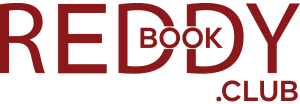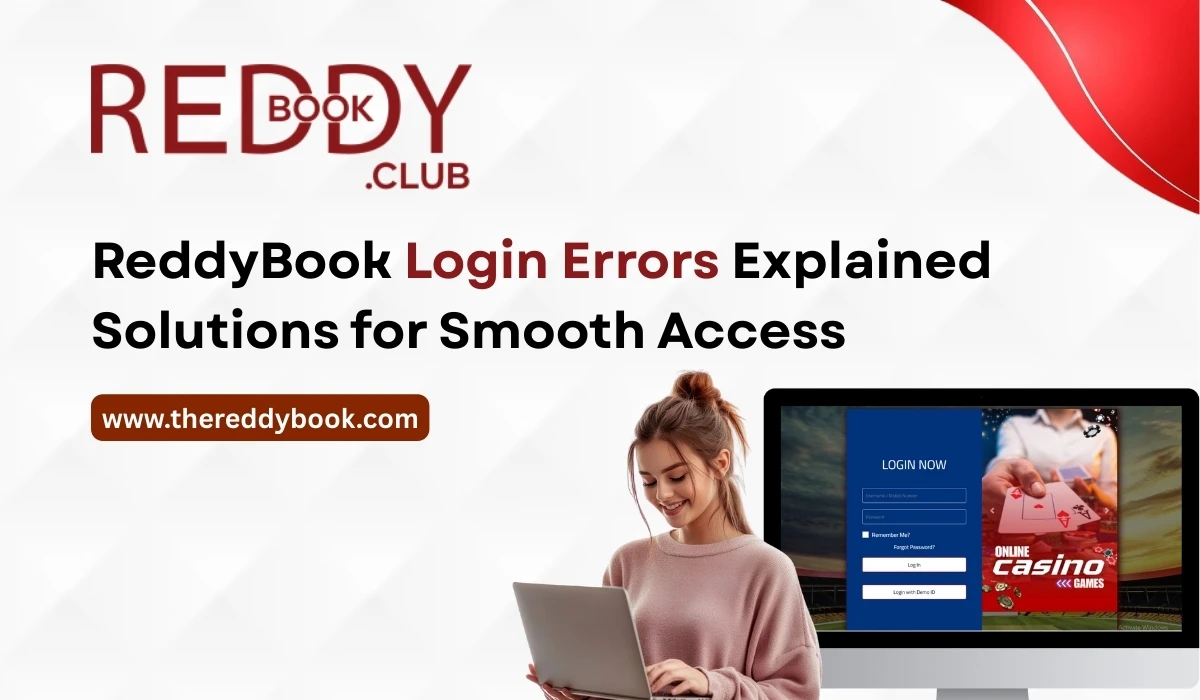Logging into ReddyBook is the very first step before you can enjoy sports betting, casino games, or live events on the platform. While the process is usually seamless, many users face login errors that interrupt their gaming or betting experience. These errors can occur due to minor mistakes, technical issues, or security restrictions.
For bettors and casino enthusiasts, nothing is more frustrating than being locked out of their account right before a big match or while trying to cash out winnings. Fortunately, most login errors on ReddyBook are temporary and easy to fix with the right troubleshooting methods.
This detailed guide explains all possible ReddyBook login issues, their causes, and practical solutions. You’ll also learn how to prevent future errors and keep your account secure for smooth access.
Why ReddyBook Login Errors Happen
Before jumping into solutions, it’s important to understand why login errors occur. The causes usually fall into three categories:
- User Errors – Incorrect usernames, wrong passwords, or mistyped OTPs.
- Technical Issues – App crashes, server downtime, or poor internet connectivity.
- Security Measures – Account lockouts, suspicious activity flags, or access restrictions.
Knowing which category your issue falls into makes it easier to apply the correct solution.
Common ReddyBook Login Errors and How to Fix Them
1. Invalid Username or Password
This is the most common error users face.
- Why it happens: Typos in login details, using outdated credentials, or case sensitivity issues.
- How to fix:
- Double-check your username and password before hitting login.
- If you’ve forgotten your password, use the “Forgot Password” option to reset it.
- Avoid storing passwords in browsers; instead, use a secure password manager.
Pro Tip: Create a strong password combining letters, numbers, and symbols to protect your account.
2. Account Locked or Suspended
If you enter the wrong credentials multiple times, your account may be locked for security reasons.
- Why it happens: Multiple failed attempts, violation of terms, or suspicious activity flagged by the system.
- How to fix:
- Wait for the temporary lockout period to pass (usually a few hours).
- If the account is suspended, contact ReddyBook customer support and verify your identity.
- Always ensure you’re following the platform’s rules to avoid permanent bans.
Scenario: A user trying to log in during a cricket match repeatedly enters the wrong password and gets locked out. The quick solution is to reset the password instead of guessing.
3. OTP (One-Time Password) Not Received
Many users rely on OTP for secure login, but sometimes it doesn’t arrive.
- Why it happens: Poor mobile signal, email delays, or incorrect contact details.
- How to fix:
- Ensure your phone has network coverage or your email inbox isn’t full.
- Wait at least 30–60 seconds before requesting a new OTP.
- If the problem persists, update your registered mobile/email from your account settings once you gain access.
Pro Tip: Avoid requesting multiple OTPs quickly, as this can block the system temporarily.
4. Website or App Not Loading
Sometimes the login issue has nothing to do with your credentials but the platform itself.
- Why it happens: Server maintenance, app crashes, or browser issues.
- How to fix:
- Try refreshing the page or restarting the app.
- Clear browser cache and cookies if you’re using the web version.
- Switch between Wi-Fi and mobile data to test connectivity.
- Check ReddyBook’s official announcements for maintenance updates.
5. Two-Factor Authentication (2FA) Problems
If you’ve enabled 2FA, login requires both password and verification code.
- Why it happens: Expired codes, time mismatch on your device, or wrong app entry.
- How to fix:
- Ensure your device’s date and time are correct.
- Enter the 2FA code quickly before it expires.
- If locked out, contact support to reset your 2FA settings.
6. Region or Access Restrictions
Some users face login errors due to regional limitations.
- Why it happens: Accessing ReddyBook from restricted regions or blocked ISPs.
- How to fix:
- Use a stable internet connection that is not blocked by your ISP.
- Contact ReddyBook support for alternatives if you’re traveling to a restricted location.
7. Slow or Failed Page Redirection
Sometimes, after entering login details, the page doesn’t load or keeps redirecting.
- Why it happens: Browser incompatibility, weak internet, or overloaded servers.
- How to fix:
- Use a modern browser like Chrome or Safari.
- Update the ReddyBook app regularly.
- Try again during non-peak hours if servers are overloaded.
How to Prevent ReddyBook Login Errors
While troubleshooting works, prevention is always better. Here’s how you can ensure smoother access:
- Update Your App Regularly – Developers fix bugs and errors in new versions.
- Use Strong Internet – A stable connection reduces login disruptions.
- Save Login Details Securely – Instead of typing every time, use password managers.
- Enable Two-Factor Authentication – Adds a second layer of security.
- Avoid Public Networks – Don’t log in on public Wi-Fi to minimize hacking risks.
- Log Out Safely – Always log out when switching devices to avoid access conflicts.
What to Do If Login Errors Persist
If none of the fixes work, you may need direct help from ReddyBook Support.
- Steps to follow:
- Take a screenshot of the error message.
- Contact support through live chat or email.
- Provide details like registered mobile number, error type, and login time.
- Follow their instructions to verify your account and regain access.
FAQs on ReddyBook Login Errors
Q1. Why does ReddyBook show “Invalid Credentials” even when my details are correct?
Sometimes, cached data causes this error. Clear your browser cache or reinstall the app before trying again.
Q2. Can I reset my password without access to my registered mobile number?
Yes, you can use your registered email ID. If both are inaccessible, contact support to update your details.
Q3. Why is my ReddyBook app stuck on the login page?
This may be due to an outdated app version or server issues. Update the app and try again.
Q4. How often should I change my ReddyBook password?
It’s recommended to update your password every 3–6 months for better security.
Q5. Is it possible to recover a permanently suspended account?
In most cases, permanent suspensions are final, but you can contact support for clarification.
Q6. Does ReddyBook allow simultaneous logins from multiple devices?
Yes, but it’s safer to log out from one device before logging in on another to prevent conflicts.
Q7. What should I do if I keep getting OTP delays during peak matches?
Peak-time traffic may slow down OTP delivery. Request it once and wait patiently, or use email OTP if available.
Login errors on ReddyBook are common but rarely permanent. Whether it’s invalid credentials, OTP delays, app crashes, or account lockouts, there’s always a solution. By following the troubleshooting steps in this guide, you can restore access quickly and enjoy uninterrupted betting and gaming.
To minimize future login issues, keep your app updated, use a strong password, enable 2FA, and ensure a stable internet connection. And if things still don’t work, ReddyBook’s dedicated support team is always available to assist.
Smooth access means uninterrupted fun—so take these preventive measures seriously and enjoy hassle-free betting with your ReddyBook account.